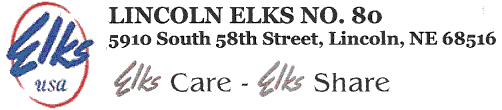What is a donation demonination?
In order to get around a limitation using Paypal
buttons, the donation denomination will be used as a multiplier on
the "View Cart" webpage in association with the quantity value.
The following shows how to make a $15.00 donation to any of the donation types.
To make the $15.00 donation, select $5.00
as the Donation Demonination and press the "Add to Cart"
button associated with the type of donation you are making.
This will take you to the "View Cart" page. On this page you will
see the Name of the donation with a value of $5.00 and a quantity of 1.
Use the "+" icon associated with the quantity to increase the quantity to 3,
this action will increase
the donation to $15.00. You can change the dollar value up or down by using
the "+" or "-" icons.
Chosing to use the Shopping Cart model allows multiple
donations and dues payments to be made at
one time. Elks Lodge #80 will benefit from reduced Paypal fees
as compared to handling each donation and/or dues payment as a
separate transaction.
Click to close this window.